The instructions are on the first tab “Instructions”. Utilize the additional tabs, “Data” and “Output”.
When in the “Output” tab, enter Developer, and Visual Basic.
Then follow the below instructions to write out the code beginning with SUB. Within the VBA window, the instructor provided additional instructions;



 January 21st, 2020
January 21st, 2020 
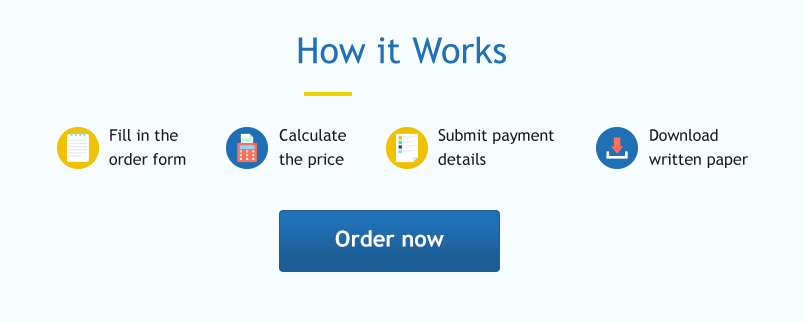
 Posted in
Posted in 